
The Calendar App That Works With Your Phone Contacts
Organize meetings, polls, and events directly through your contacts — no emails, no hassle. Fast, private, and GDPR-compliant scheduling with VerbinderApp.
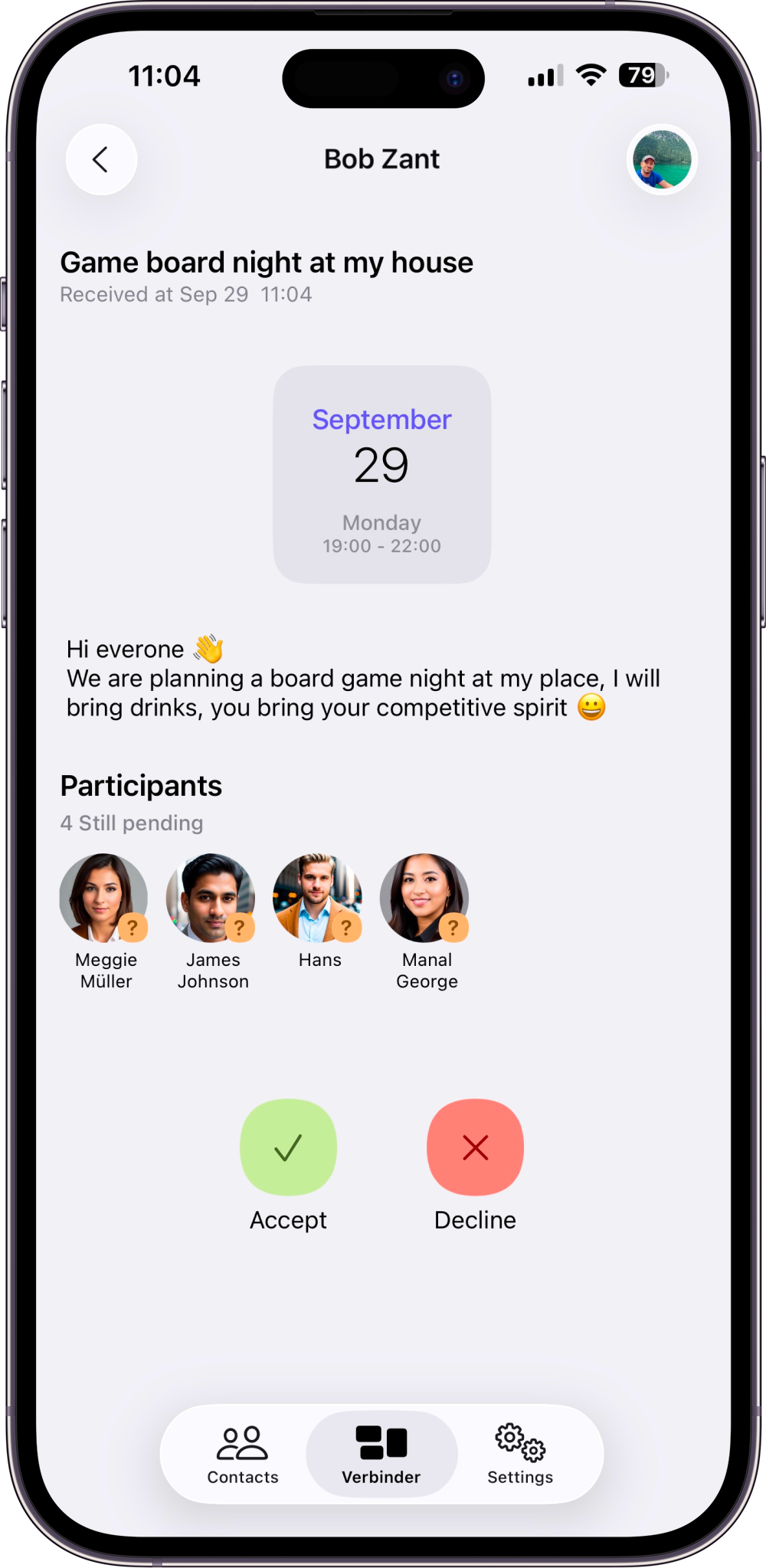
Powerful Tools for Seamless, Contact-Based Scheduling
Create time polls, send event invites, and view them directly in your calendar — all using your phone contacts. VerbinderApp removes the need for email-based scheduling once and for all.
Schedule Smarter With Phone Number-Based Connections
VerbinderApp connects through your phone contacts — not email — to make scheduling instant and private. No need to exchange emails or deal with sign-ups. Just create, send, and manage invites with people already in your phonebook.
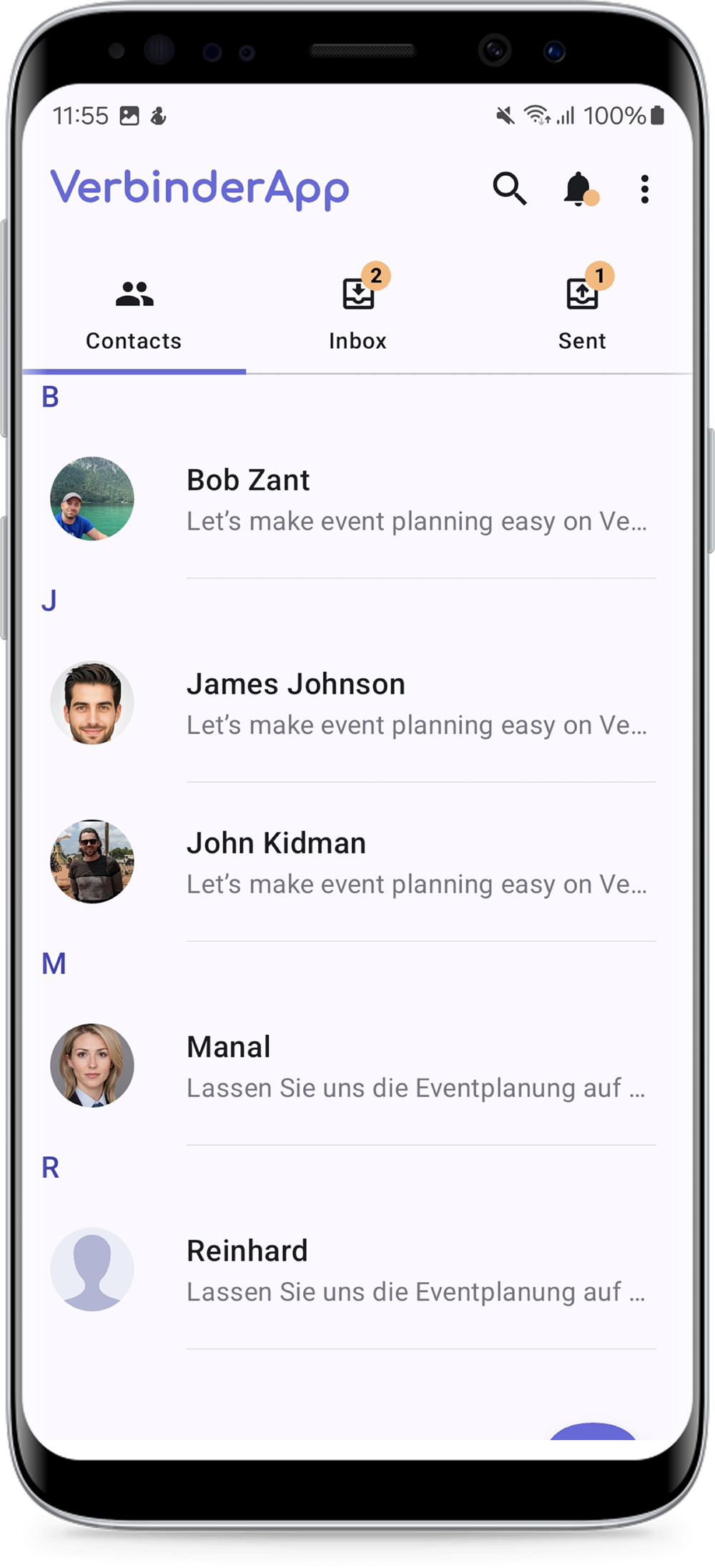
GDPR-Compliant and Privacy-First
VerbinderApp ensures your data and privacy are always protected. We prioritize security while keeping scheduling simple and efficient. All events and contacts remain under your control — fully compliant with GDPR standards.
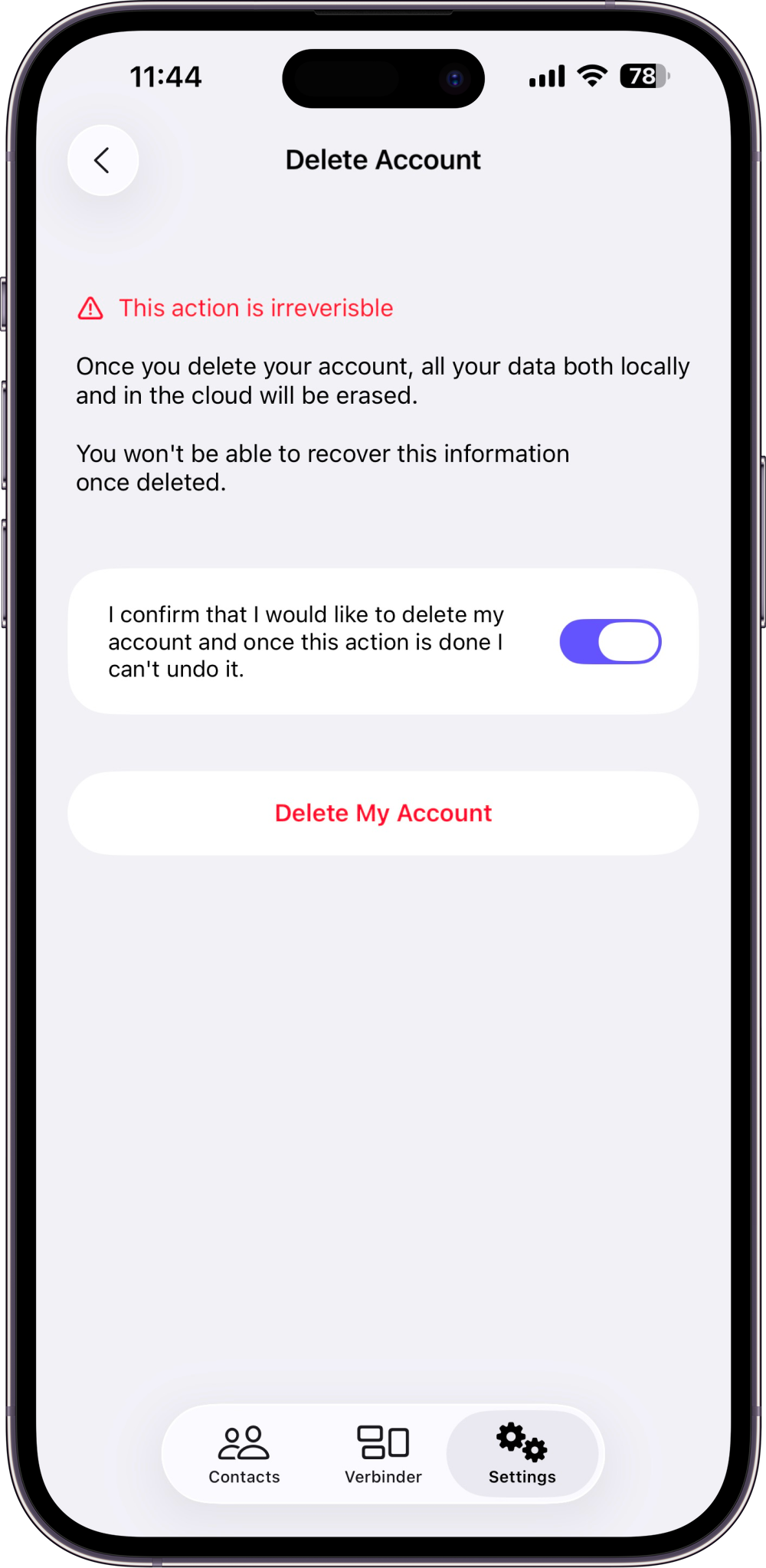
View Invites Directly in Your Calendar
VerbinderApp syncs seamlessly with your native calendar, letting you see invites and polls instantly. Check availability, respond, and organize your schedule — all in one place.
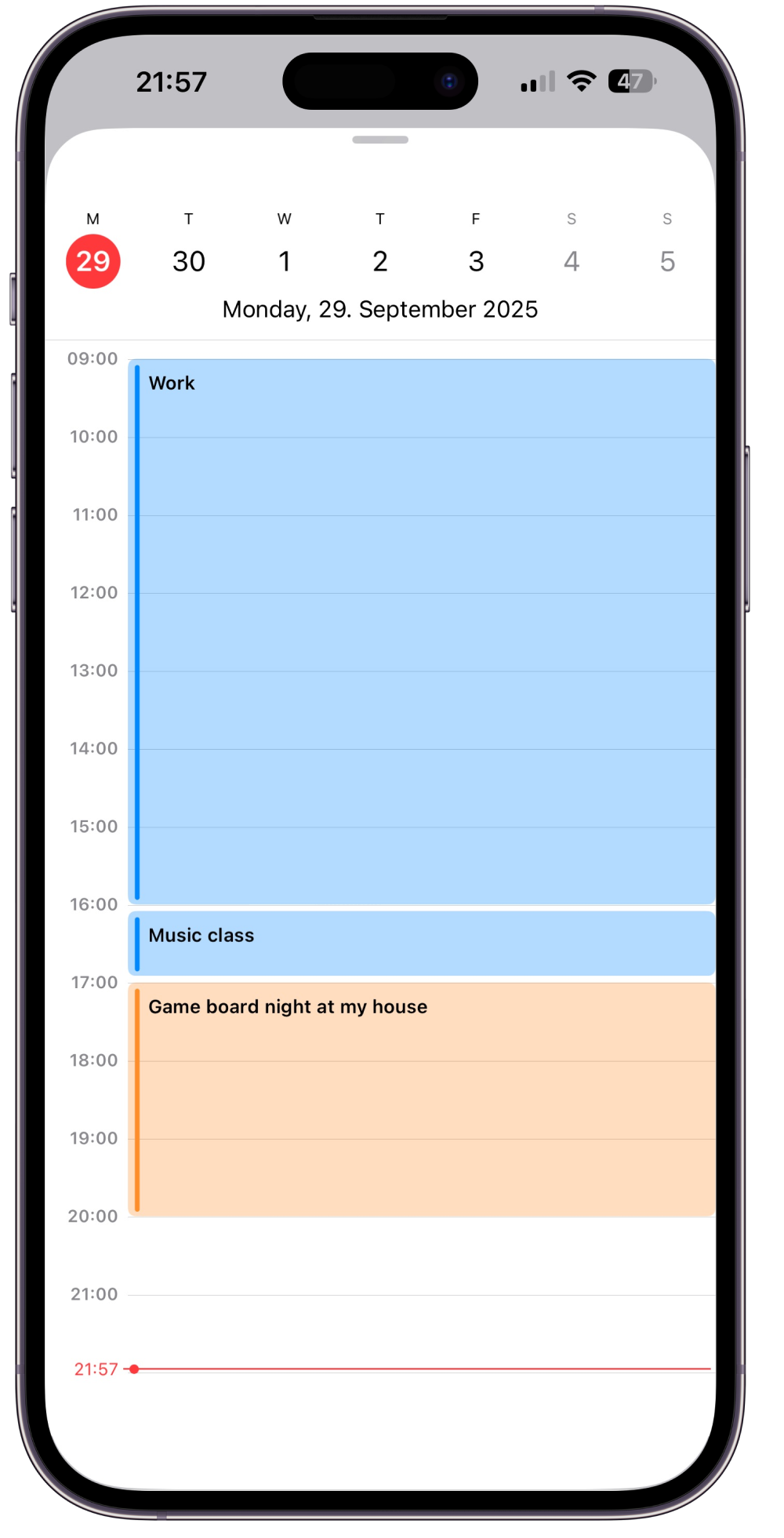
Why VerbinderApp?
Most scheduling tools rely on emails and platform logins. VerbinderApp removes that barrier — it connects people directly through their phone contacts. Whether you're planning a team meeting, a family dinner, or a club event, VerbinderApp keeps coordination fast, private, and stress-free.
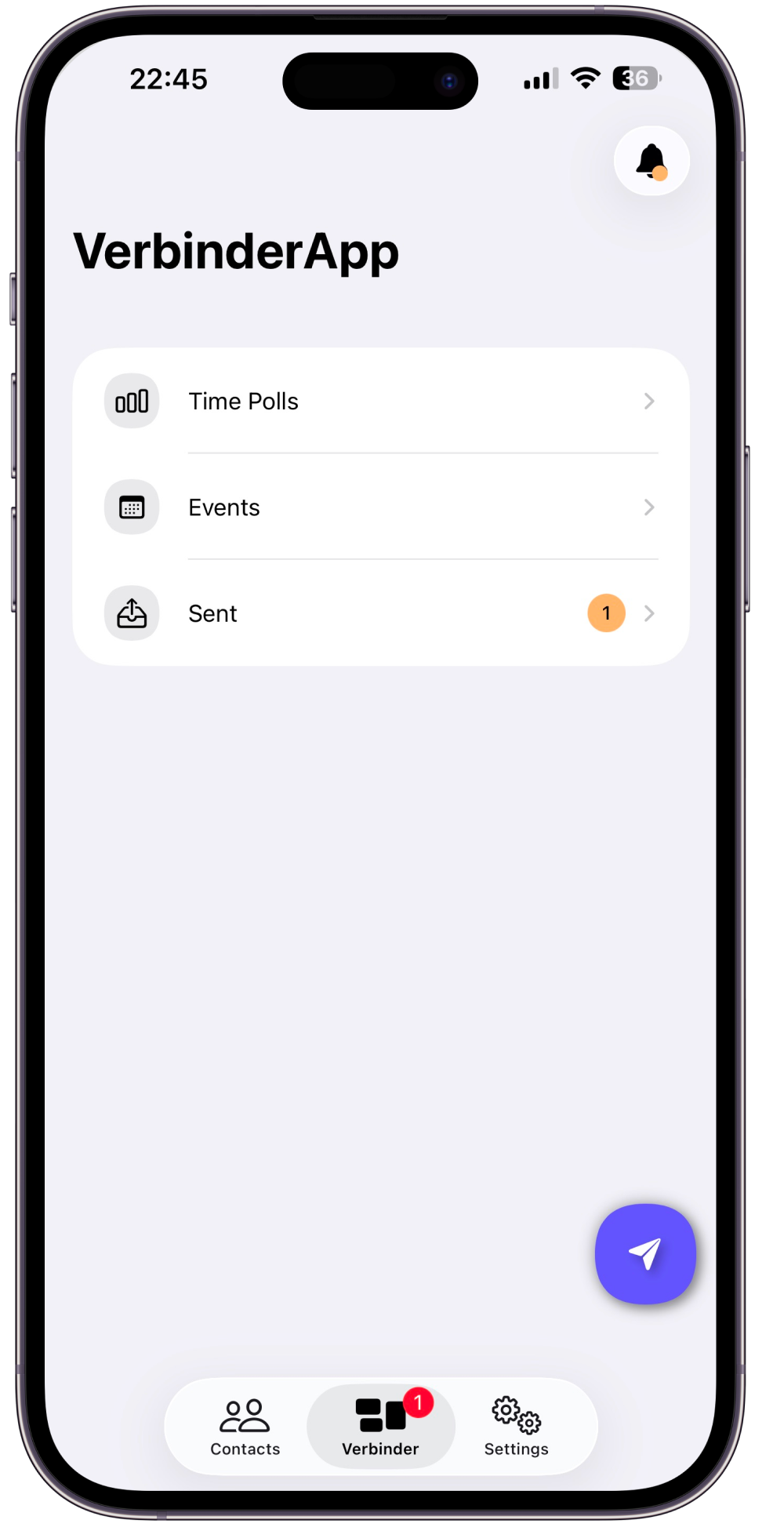
Free to Use — No Hidden Fees
VerbinderApp is completely free to download and use. You can organize meetings, send time polls, and manage calendar invites — all without subscriptions or hidden costs. Just install the app, connect with your contacts, and start planning effortlessly.
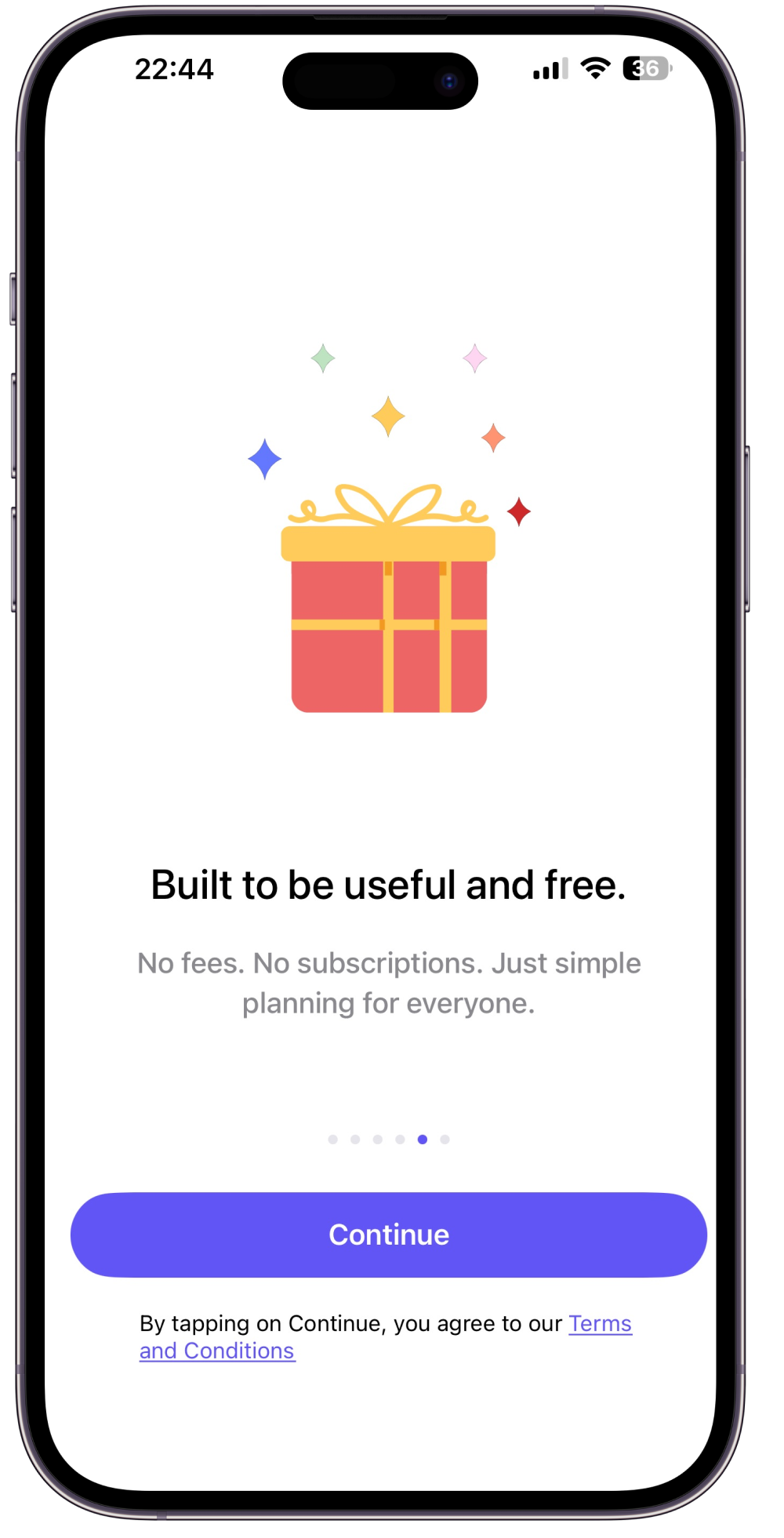
Start Scheduling Smarter Today
Download VerbinderApp and experience email-free scheduling. Available for iOS and Android — it's the fastest, most private way to organize meetings using your phone contacts.


Need help getting started? Read our getting started guide
Frequently Asked Questions (FAQ)
Find quick answers about VerbinderApp — how it works, how it keeps your data private, and how you can use it to organize meetings and events directly through your phone contacts.
What is VerbinderApp?
VerbinderApp is a calendar and scheduling app that lets you create time polls and send event invitations directly through your phone contacts. It removes the need for email-based scheduling, helping you organize meetings, events, or plans with friends, colleagues, or family in just a few taps.
How does VerbinderApp work?
Once you install VerbinderApp, simply select the contacts you want to invite to an event or a time poll. The app sends the invitation, and when invitees respond, the confirmed event appears automatically in everyone's native calendar. This contact-based approach keeps scheduling fast, private, and perfectly in sync.
Is my data secure?
Yes — your privacy and data protection are our top priorities. VerbinderApp is GDPR-compliant and stores only the data necessary to make scheduling possible. We never sell or share your information with third parties. You can unregister at any time to permanently delete your data from our system. Learn more in our Privacy Policy.
How can I report abuse or block a contact?
You can block any contact directly inside the app. Once blocked, that person cannot send you invitations or messages. If you encounter abuse, you can also report it through our support feature, and our team will take immediate action.
How can I provide feedback or get support?
We value your feedback. Use the in-app Support & Feedback option to share suggestions, report issues, or request help. You can attach screenshots and details — your message goes straight to our support team, who will respond via email as soon as possible.
How do I delete my account?
To delete your account, open Settings → Account Settings → Delete Account. You'll be asked to confirm your choice before the deletion is completed.
Can I use VerbinderApp for commercial purposes?
VerbinderApp is designed for personal and small-group scheduling, not for large-scale commercial use. Our goal is to make everyday coordination between friends, families, and teams as simple as possible.
Can I use VerbinderApp to invite contacts who don't have the app installed?
Not yet. Currently, contacts need to have VerbinderApp installed to appear in your list and receive invites. Once they install it, you can send them polls and event invitations instantly through their phone number.
